Submit a Review
Widgetbook Cloud provides a platform for submitting reviews based on visual diffs, enabling teams to review and discuss visual changes in their projects.
Review Changes
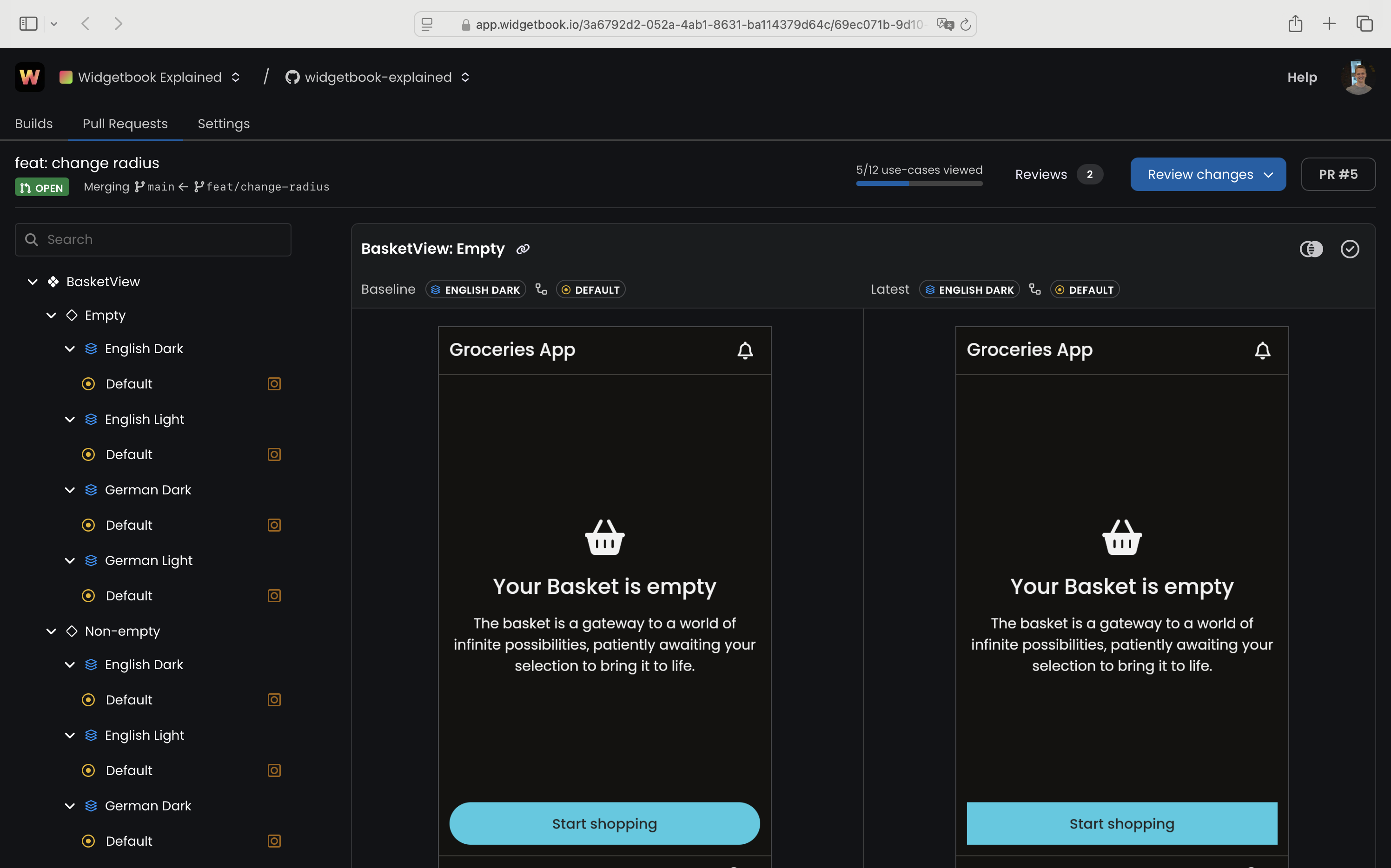
Use the diff view, with the old version on the left and the new version on the right, to review changes in your project.
Publish a Review

Click the large blue "Review changes" button in the top-right corner to publish your review and set a review status.
The available statuses are:
- Approved: The changes are approved and can be merged. If integrated with a Git provider, this sets the commit status to successful, allowing the pull request to be merged.
- Comment: The changes are neither approved nor rejected, but you want to leave feedback for the author. If integrated with a Git provider, Widgetbook Cloud sets the commit status to pending, unless overridden by another status.
- Changes requested: The changes are not approved and must be revised before merging. If integrated with a Git provider, this sets the commit status to failed, preventing the pull request from being merged.
Mark Changes as Viewed

Click the "mark as viewed" button in the top-right of a use case diff to mark changes as reviewed. If you are iterating on a pull request, the diff will remain marked as viewed as long as no new changes are introduced. When changes occur, the viewed state resets and you must review the changes again.
This feature helps reviewers track which changes have already been reviewed, improving iteration speed and reducing confusion.



